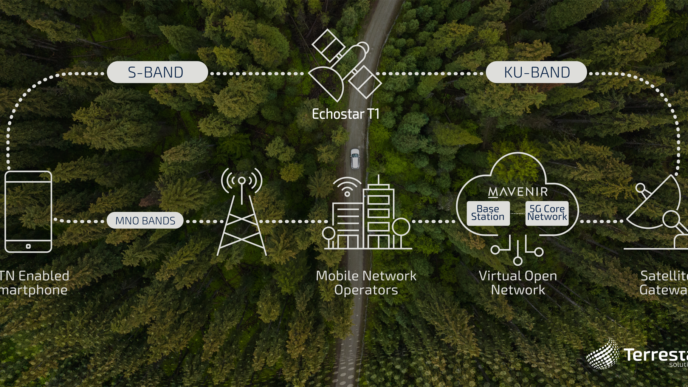Instagram Rolls Out Feature to Schedule Direct Messages
Instagram, one of the most popular social media platforms, is testing a new feature that allows users to schedule messages. This addition lets users specify a time for their messages to be sent automatically to others, enhancing convenience and planning.
The feature aligns with Instagram’s existing scheduling tools for posts, reels, and other content, expanding its utility for users with busy schedules.
The new Schedule Message feature ensures messages can be delivered even if the user’s device is offline. This functionality is particularly useful for tasks like sending timely birthday wishes or other pre-planned messages.
For instance, users can compose a message and set it to send automatically at the designated time, even if they are unavailable or sleeping.
How to Use Instagram’s Scheduled Message Feature
Having tested the feature on multiple Android devices, here’s a step-by-step guide:
- Open the chat interface and compose the message you wish to send.
- Press and hold the send button for a few seconds to access the scheduling interface.
- Select the exact time for the message to be sent.
- Once scheduled, a notification reading “1 scheduled message” will appear above the message input area.
- At the chosen time, the message will be automatically sent to the recipient.
Late-night users may encounter a prompt suggesting they schedule messages for a more appropriate time by holding the send button.
Instagram has yet to provide extensive details about this feature or its broader release. Currently, it is available to a limited number of Android users, but it is expected to roll out to all Android and iOS users soon.
WhatsApp Beta introduces feature to remind for unread messages
WhatsApp has launched a new feature in its latest beta update (version…